Ensure the Edit Mode is ON found at the top-right of your course window
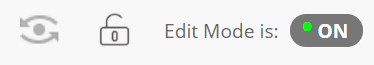
Click the arrow to the right side of the item/folder name.
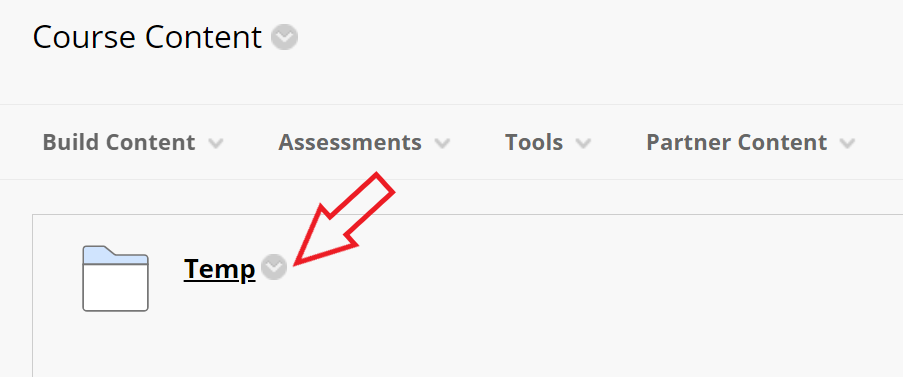
Select Copy or Move.
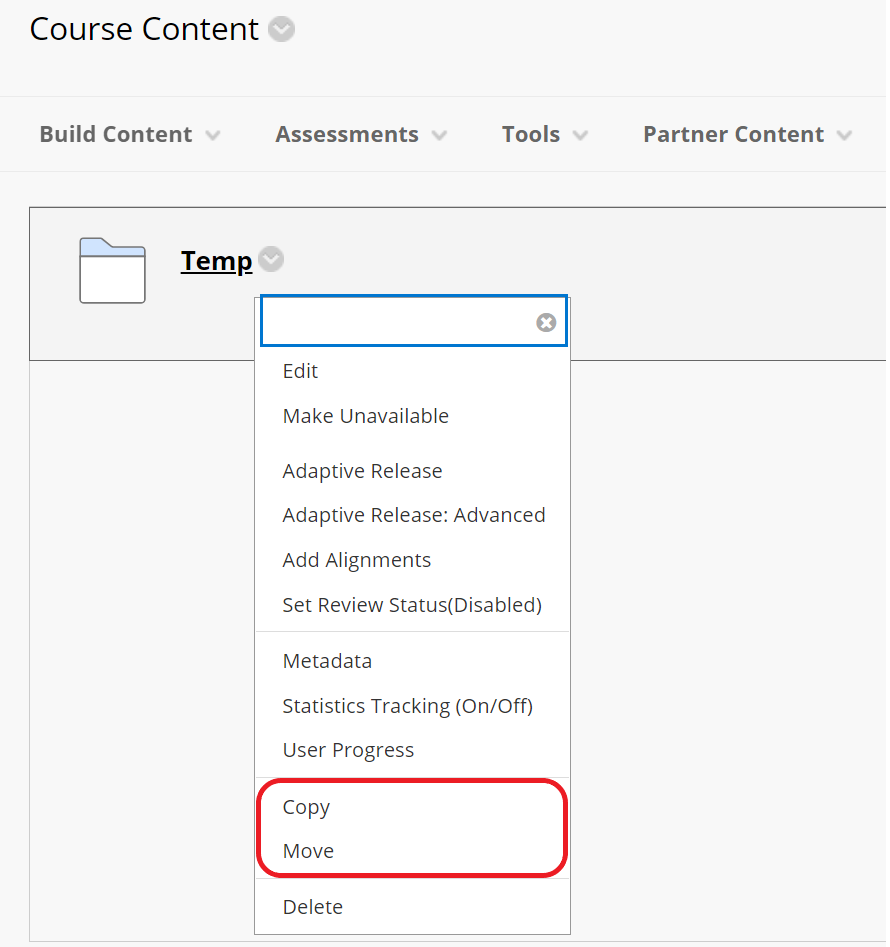
Use the Destination Course drop-down menu to select the course you would like to copy or move the item or folder to.
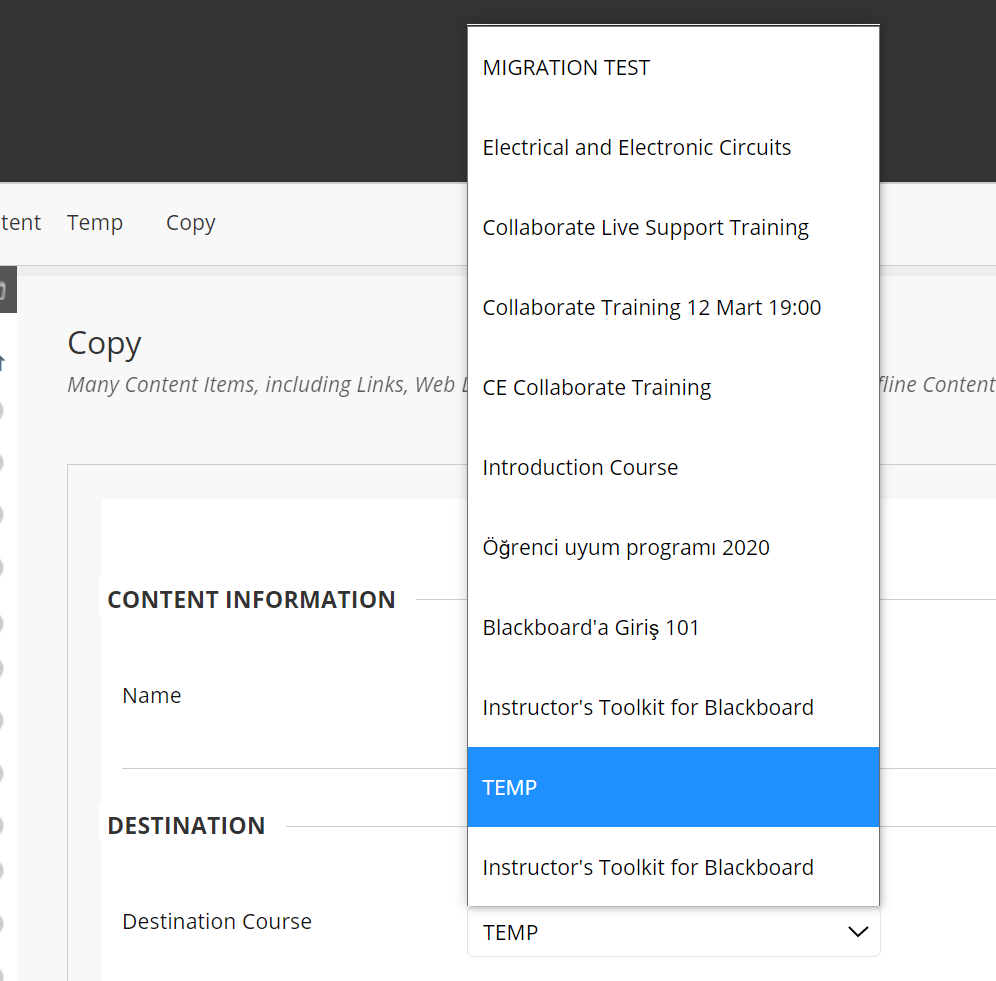
Click the Destination Folder Browse button.
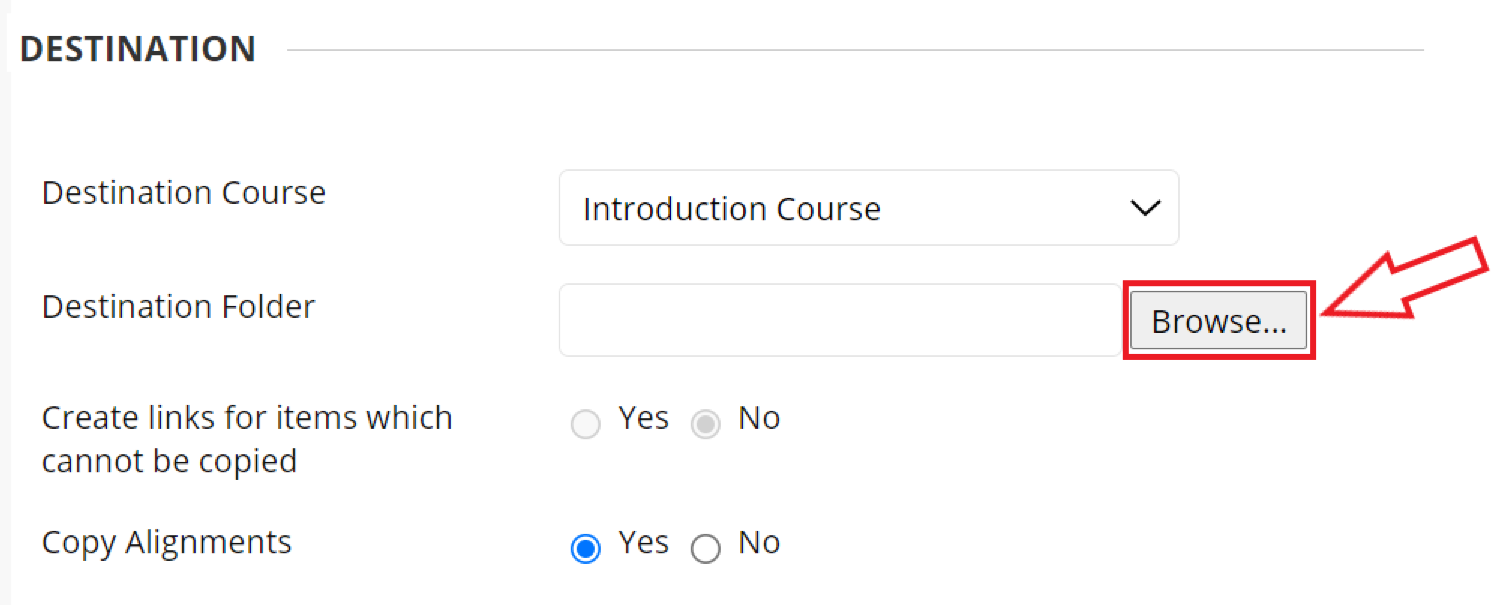
Select the area in the course you would like to place the item or folder in. You may need to click the Plus Sign (+ button) to find a folder within a folder.
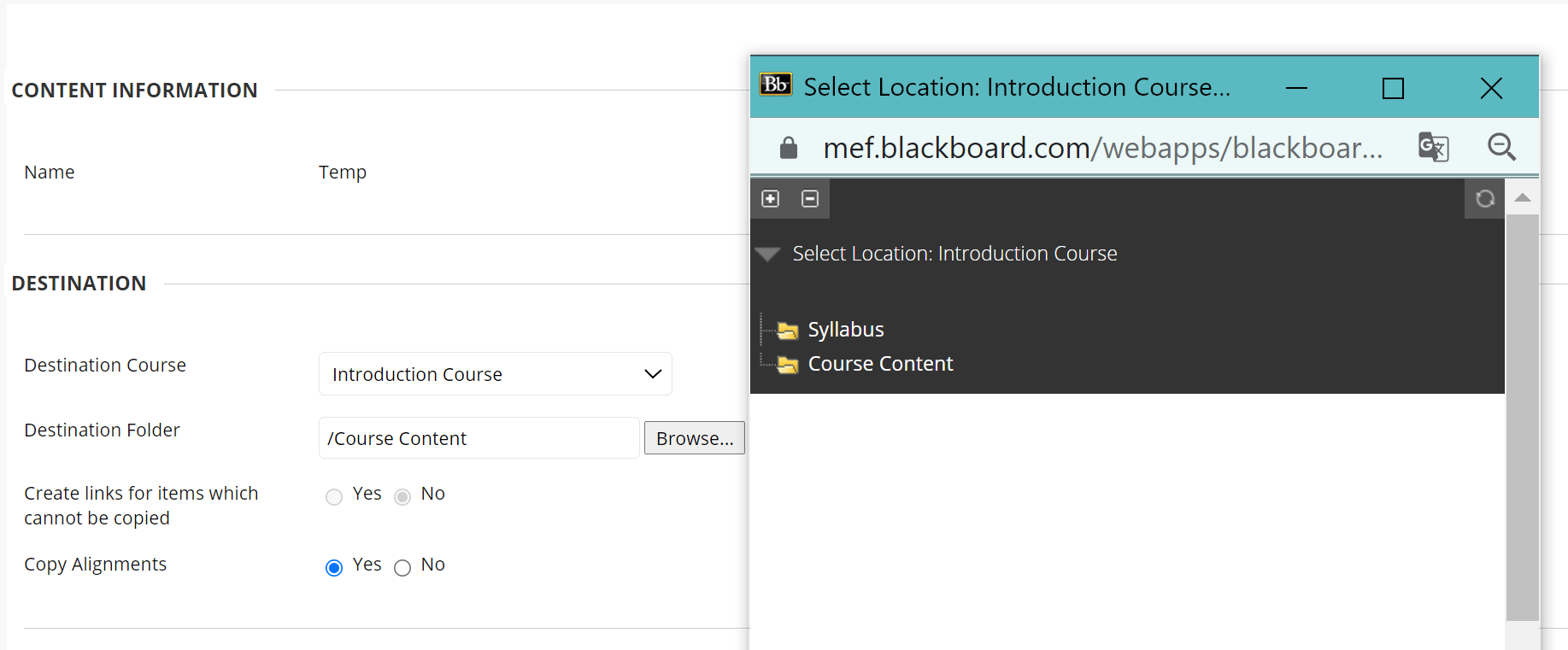
Click Submit.
