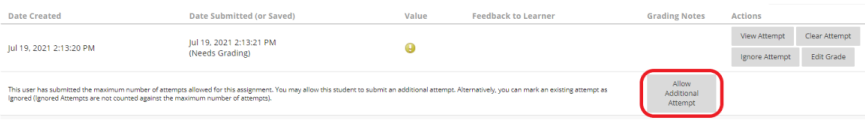After clicking on the relevant course, expand it by clicking the mini arrow to the left of the Grade Center from the control panel that opens on the left and click on the Full Grade Center option.
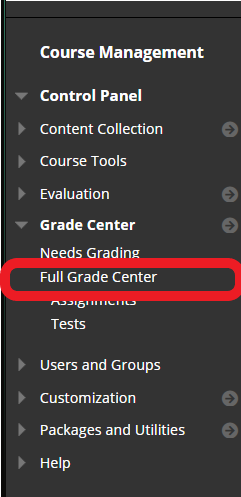
Go to the relevant column with the student's grade, click the mini arrow icon next to the grade, and then click View Grade Details.
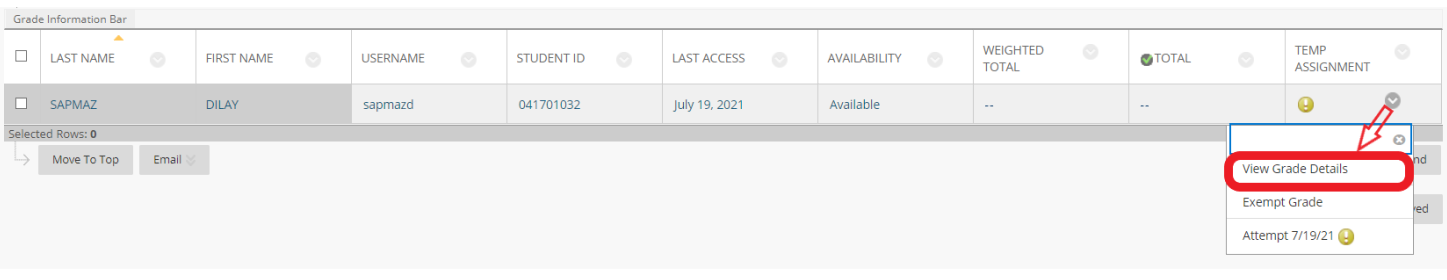
Scroll to the attempt you want to delete and click clear Attempt.
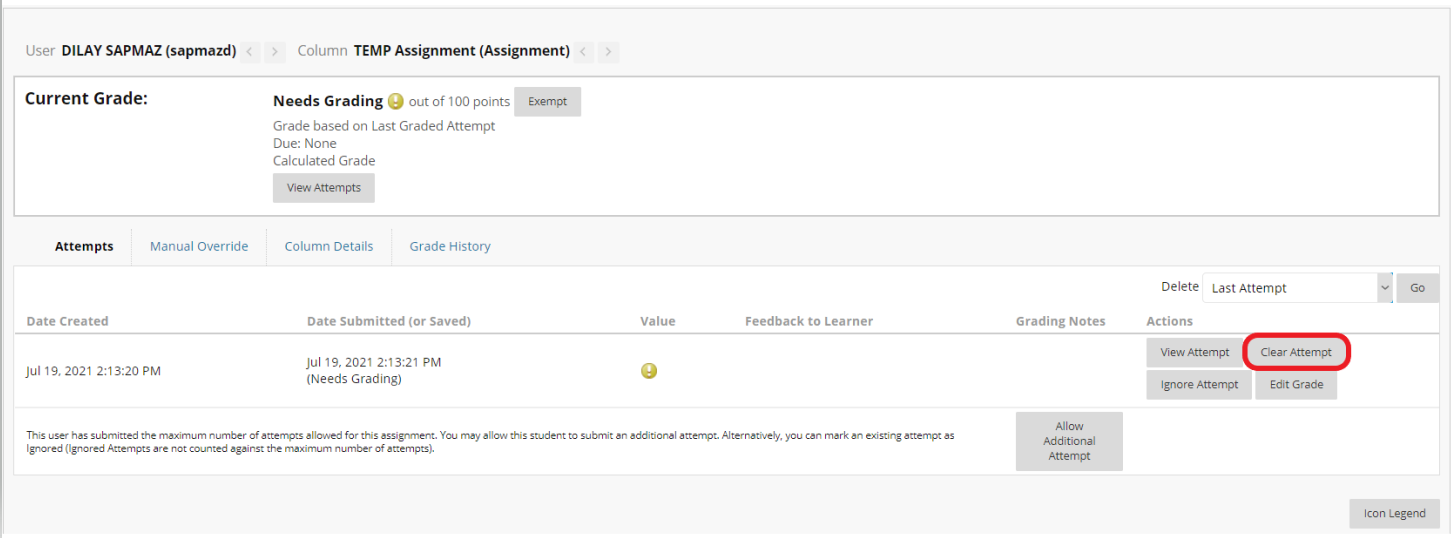
Blackboard will pop up a warning message that this option cannot be undone. Press OK to delete the attempt.
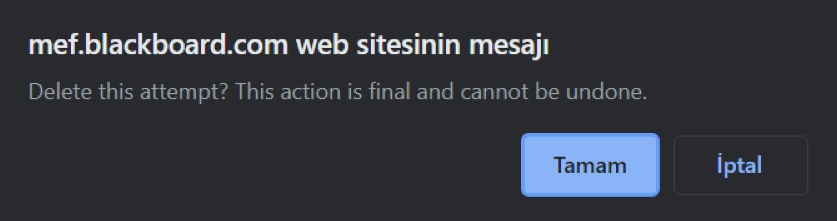
Instead of deleting the submitted assignment, you can authorize the student to do "Additional Attempt". If you click on this option, the student will be able to assign their assignment more than once.