- Go to the Course Content. In the Assessments section click to the Turnitin LTI Assignment.
- Write the name of the assignment on the following page.
- When you’re done with writing the name, scroll the page and go to the Grading part. Then choose Yes.
- You need to fill the Point Possible area in the opening section and you can chose Due Date.
- Then Submit the Turnitin assignment.
- You need to click your assignment name and see the Turnitin page and set the due date and submit again.
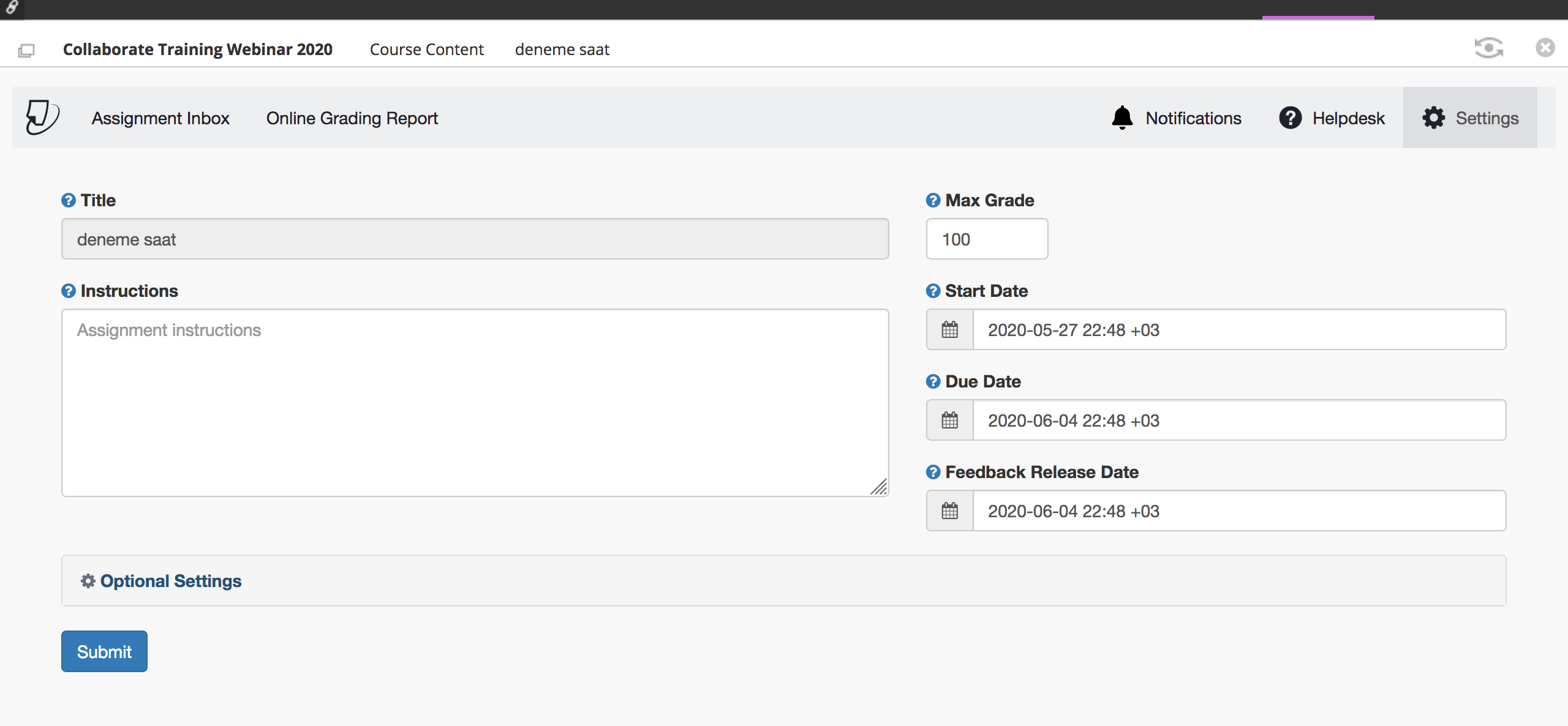
Note: Please do not try to use Turnitin by uploading your own article. If you want to use it for your own article, you must send an e-mail to the library. library@mef.edu.tr
