
- Go to your Course and Course Content menu
- Built Content --> Web Link
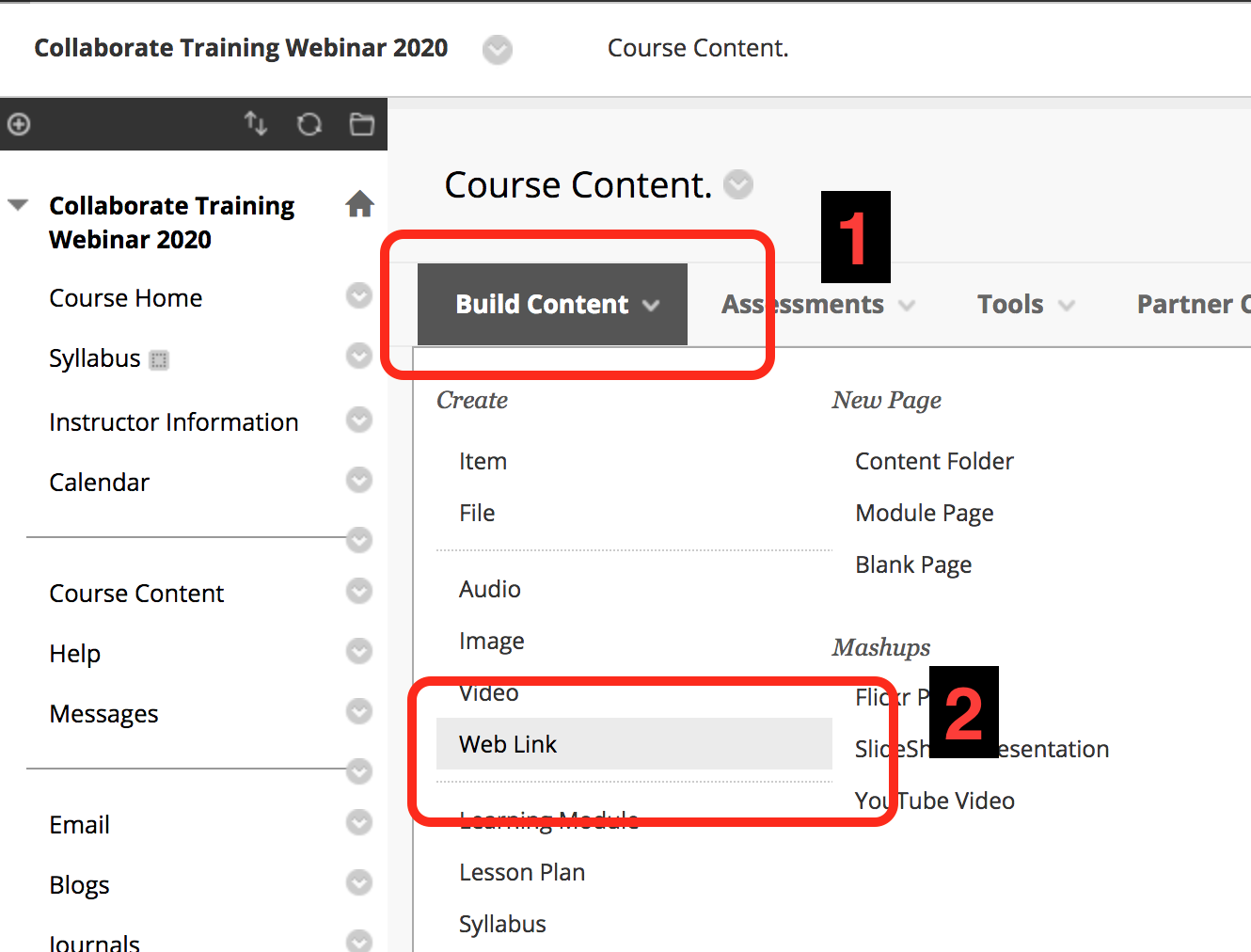
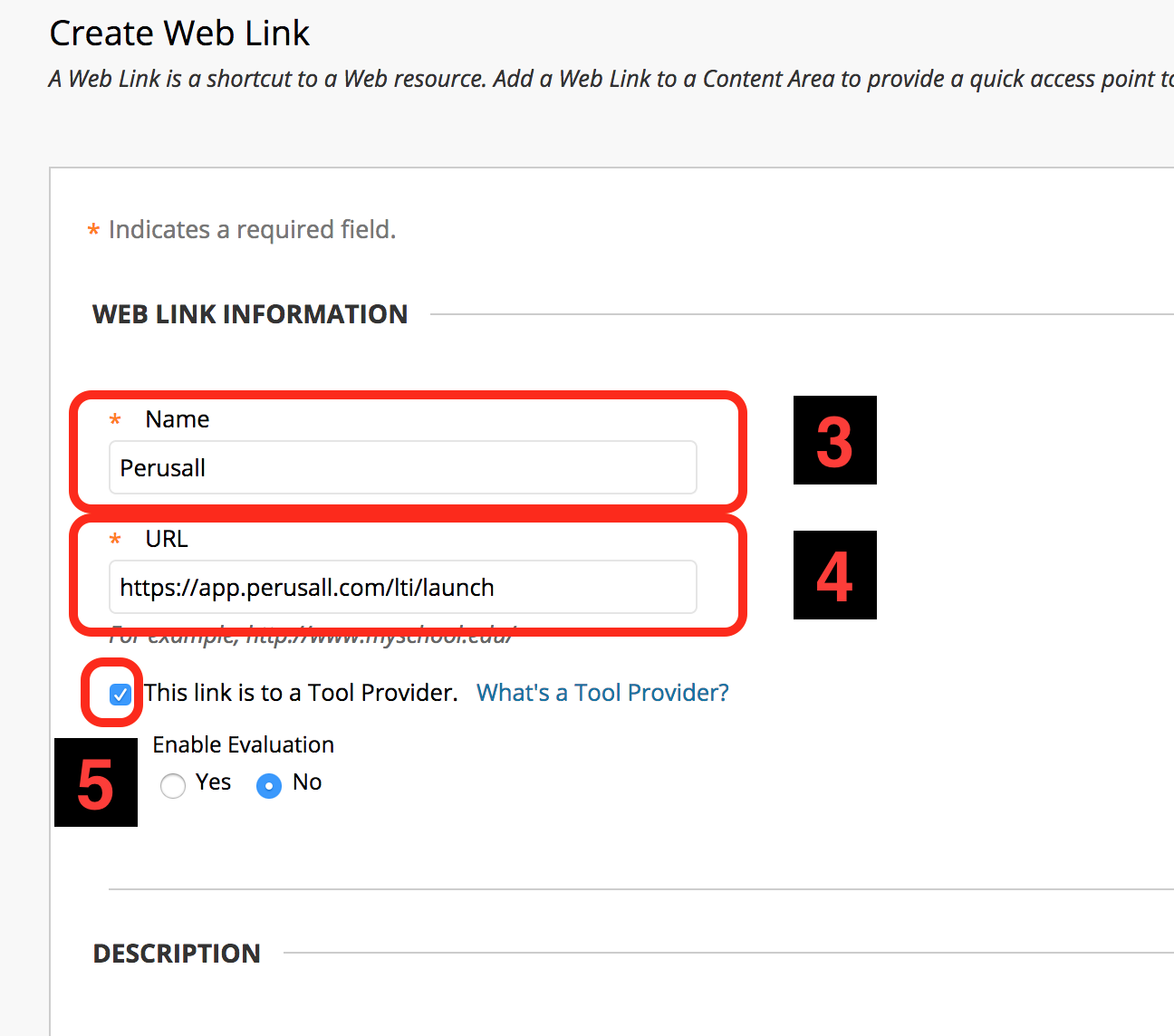
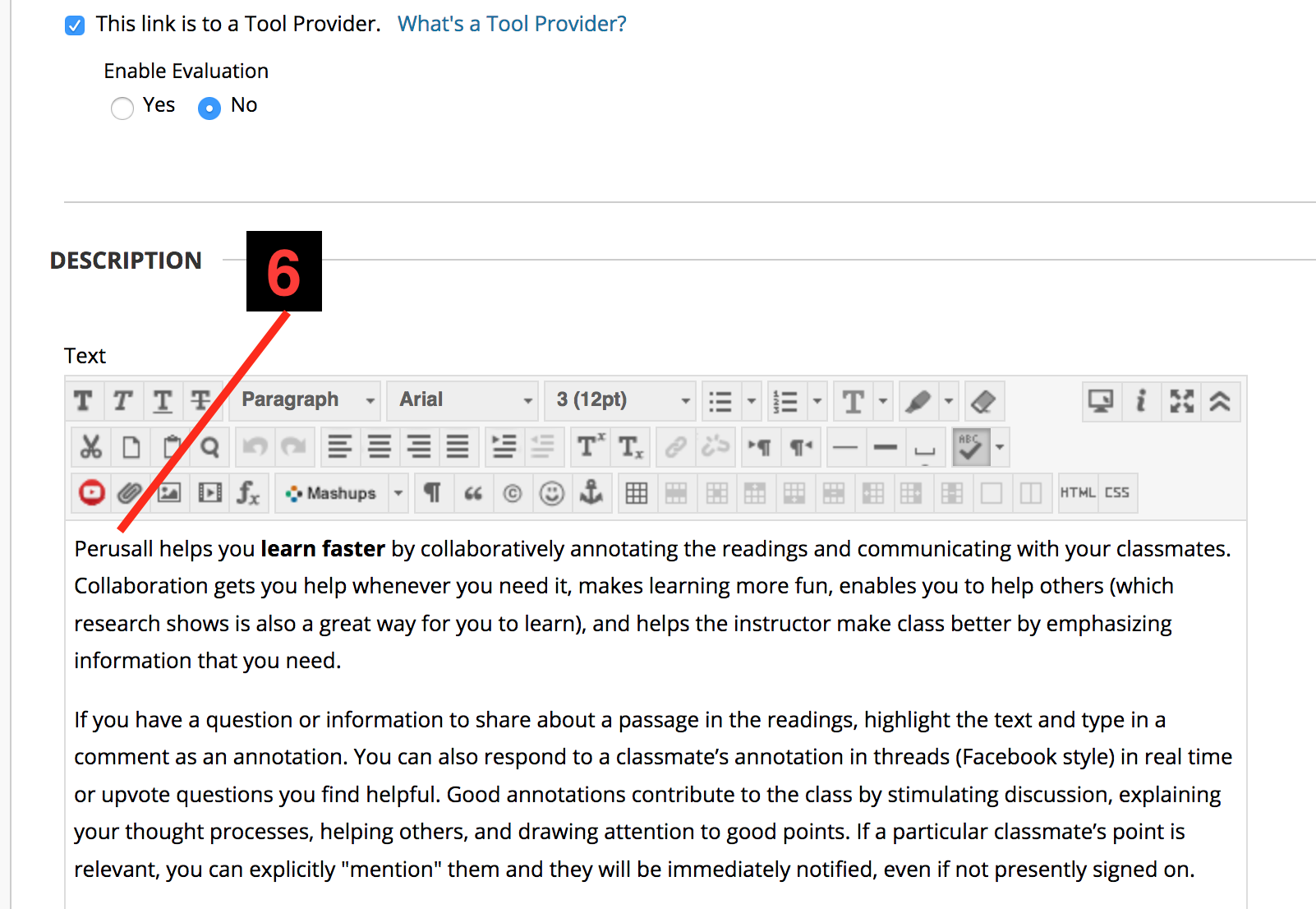
- Click to Perusall link in Blackboard. Thanks to this integration your students will be able to reach from this link without any password or username.
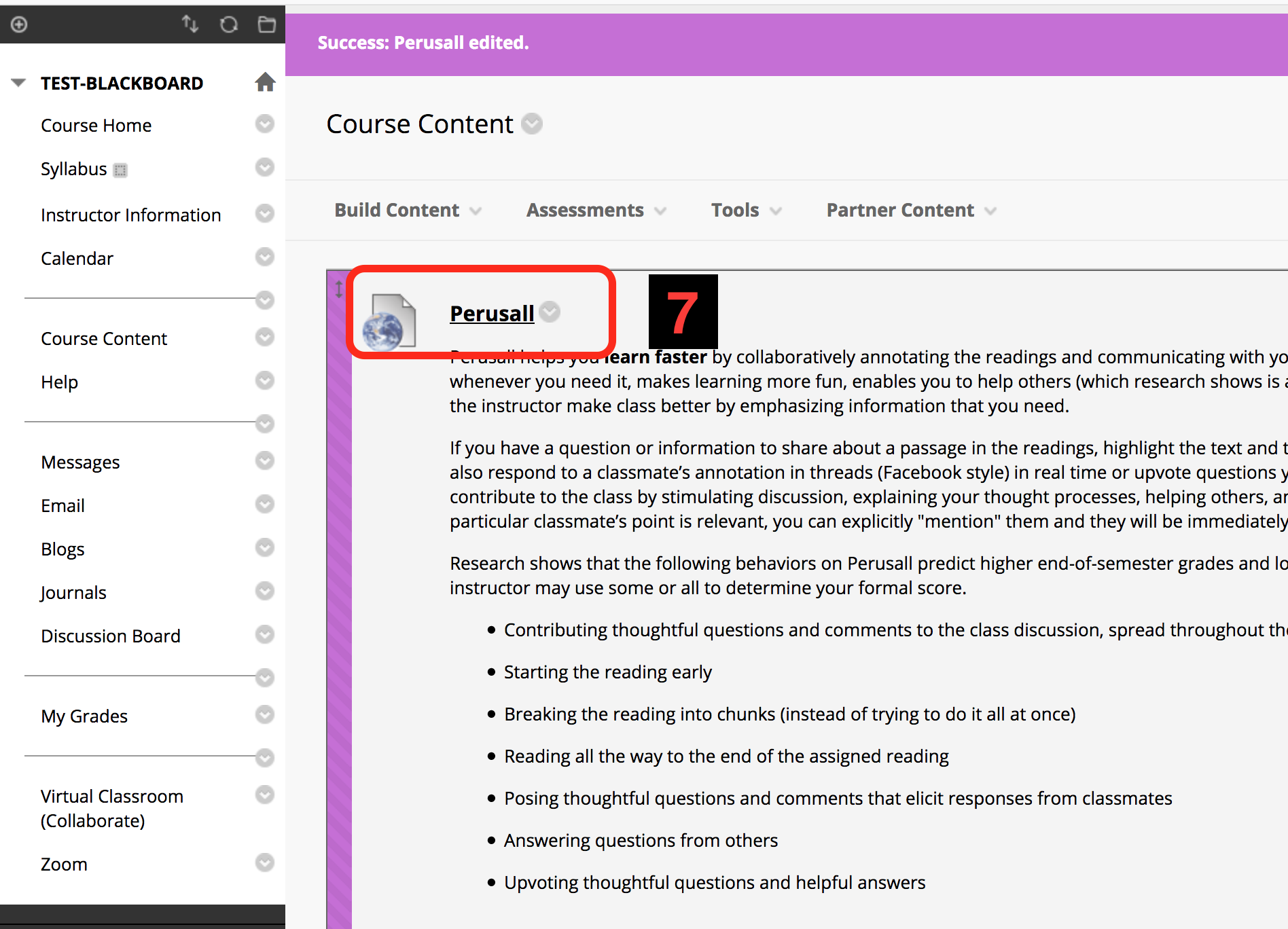
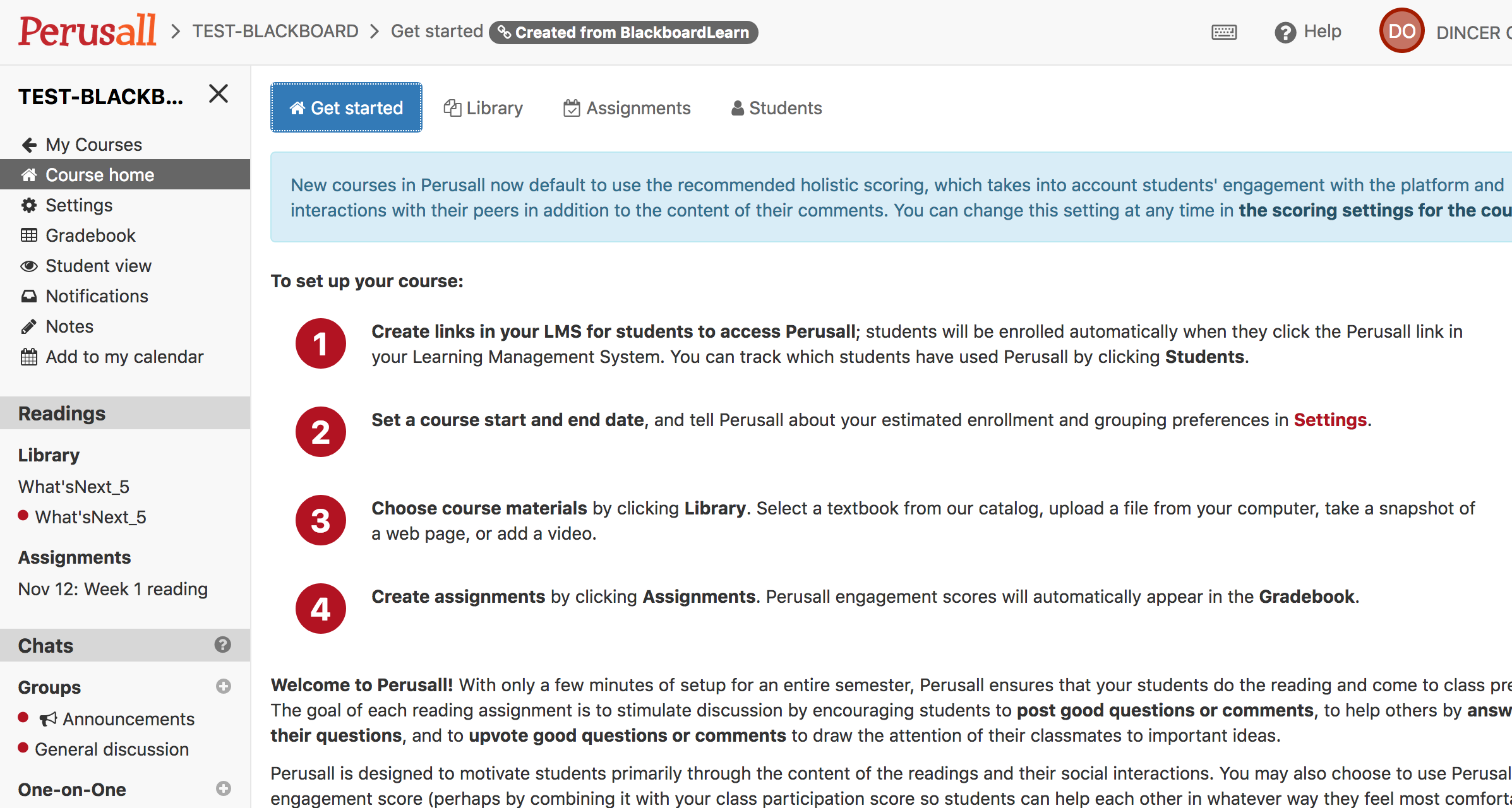
Perusall Welcome Message for Students:
Perusall helps you learn faster by collaboratively annotating the readings and communicating with your classmates. Collaboration gets you help whenever you need it, makes learning more fun, enables you to help others (which research shows is also a great way for you to learn), and helps the instructor make class better by emphasizing information that you need.
If you have a question or information to share about a passage in the readings, highlight the text and type in a comment as an annotation. You can also respond to a classmate’s annotation in threads (Facebook style) in real time or upvote questions you find helpful. Good annotations contribute to the class by stimulating discussion, explaining your thought processes, helping others, and drawing attention to good points. If a particular classmate’s point is relevant, you can explicitly "mention" them and they will be immediately notified, even if not presently signed on.
Research shows that the following behaviors on Perusall predict higher end-of-semester grades and long term mastery of the subject. Your instructor may use some or all to determine your formal score.
- Contributing thoughtful questions and comments to the class discussion, spread throughout the entire reading
- Starting the reading early
- Breaking the reading into chunks (instead of trying to do it all at once)
- Reading all the way to the end of the assigned reading
- Posing thoughtful questions and comments that elicit responses from classmates
- Answering questions from others
- Up-voting thoughtful questions and helpful answers
