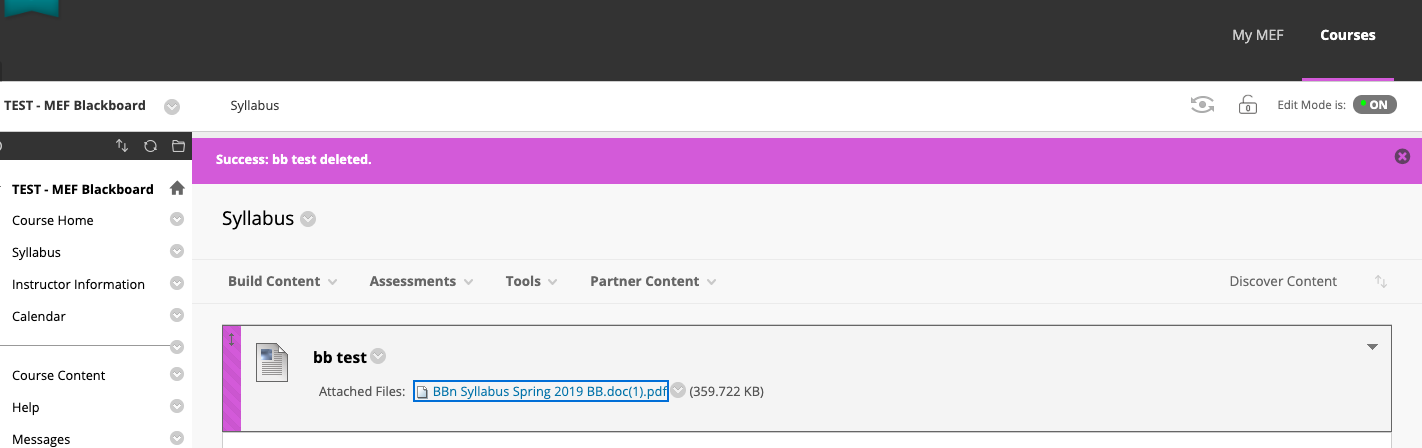Once you have entered your course page, click on the syllabus from the bar on the left (Make sure it is in edit mode.)
Click Build content and select syllabus.
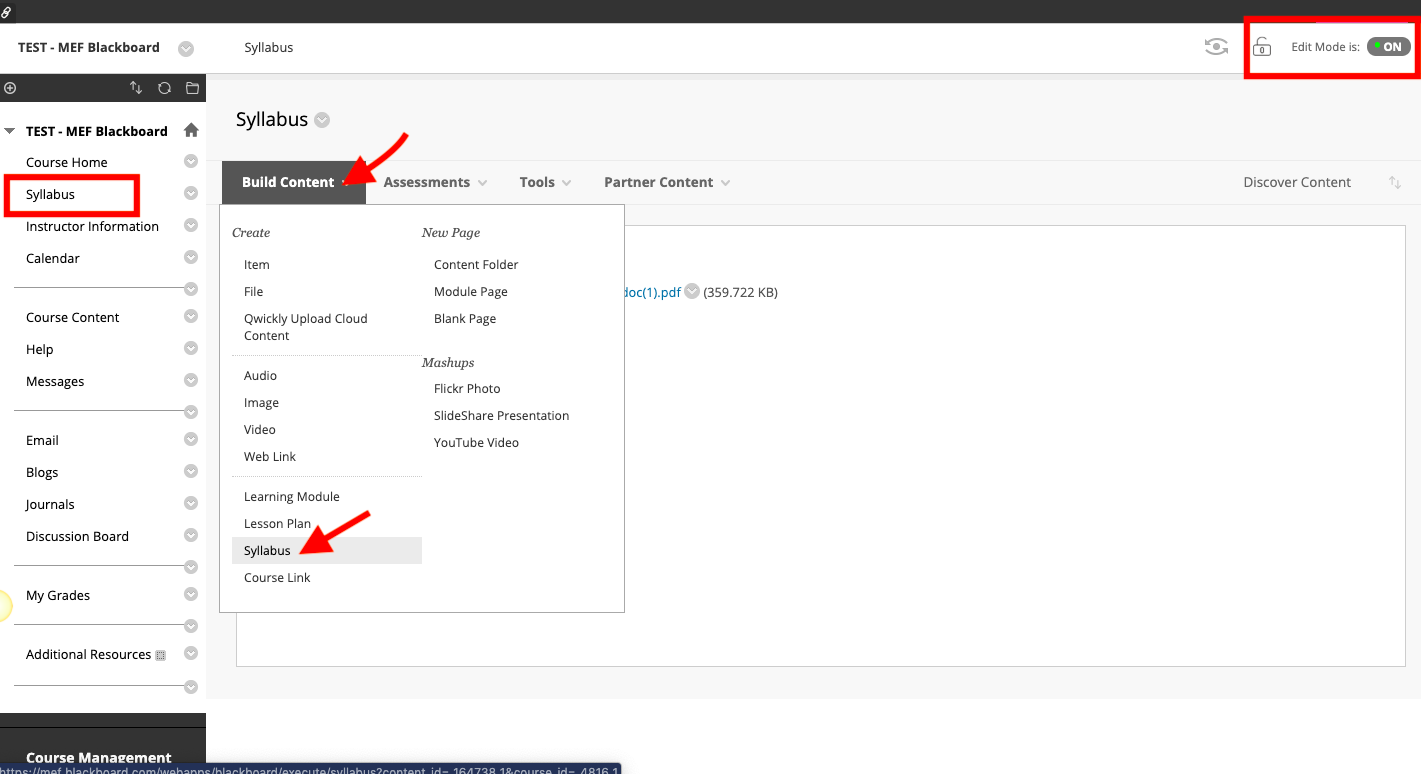
On the page that opens, type a name for syllabus and click Use existing file. Then click Browse My Computer.
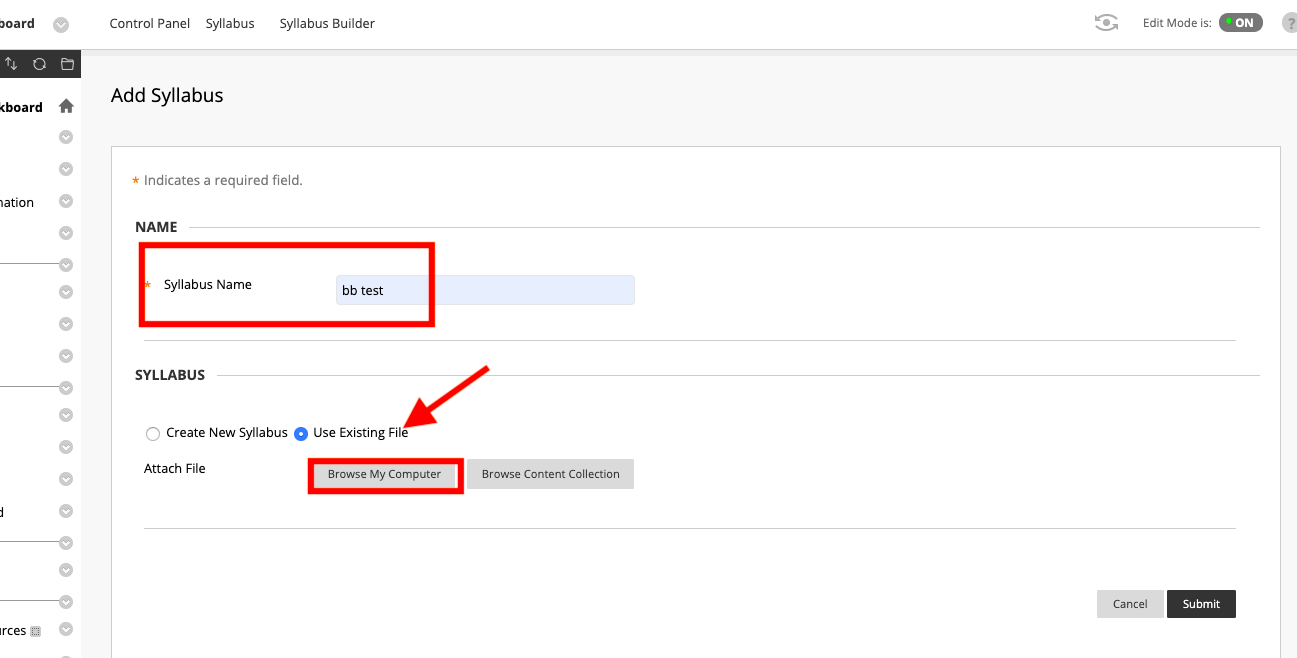
From the window that opens, locate and select the file you want to upload. Then click Open. Once you see your file in the Attached file section, Submit.
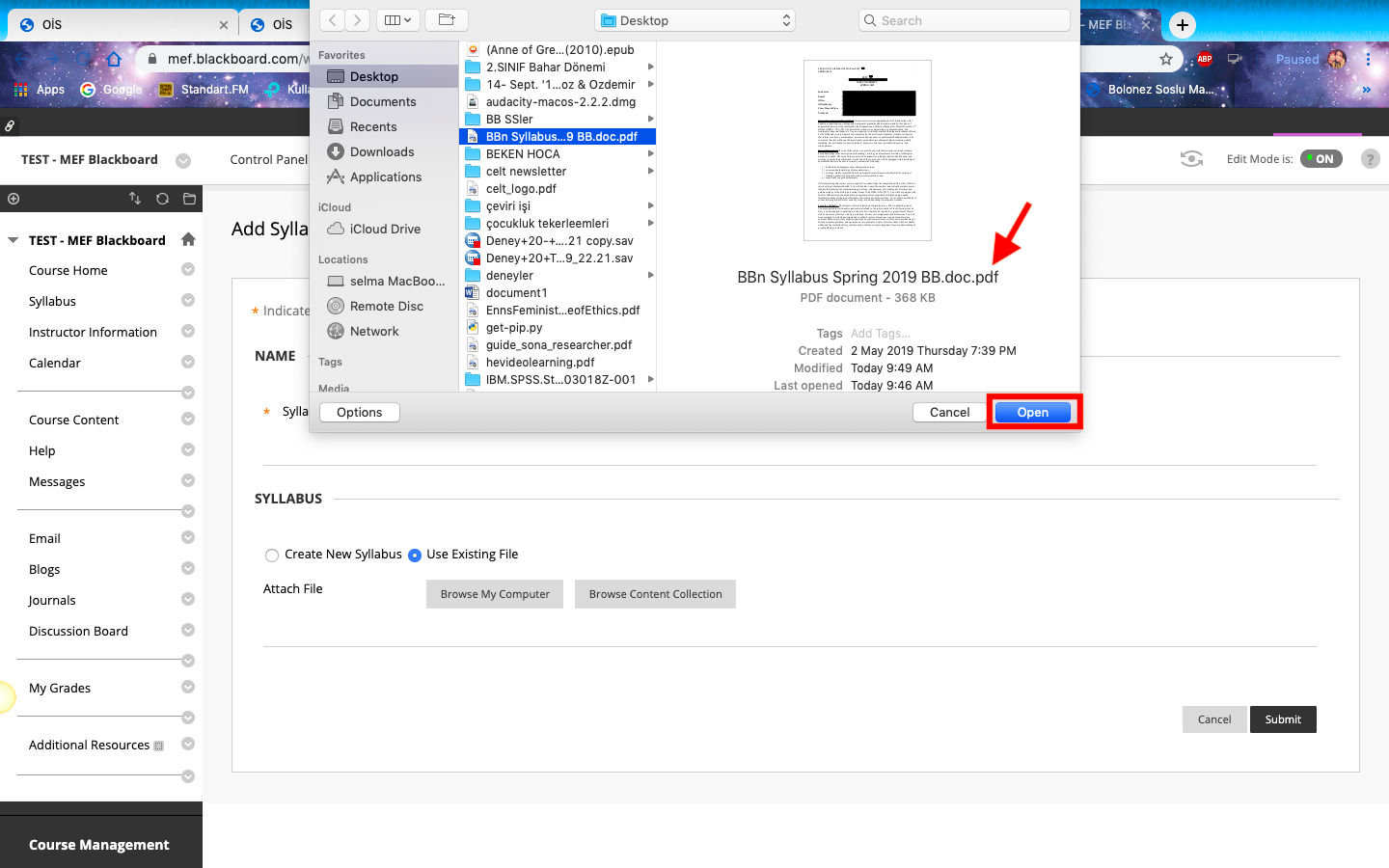
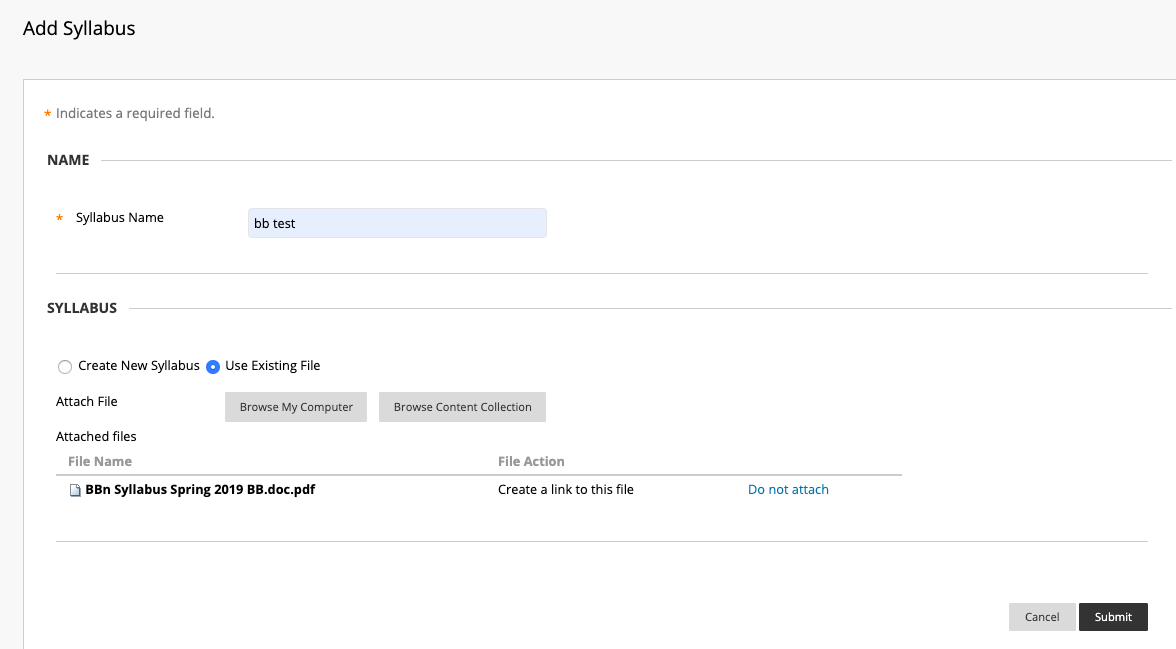
On the next page, you can type a comment and adjust the display settings. Select yes for Permit users to view this content and Submit.
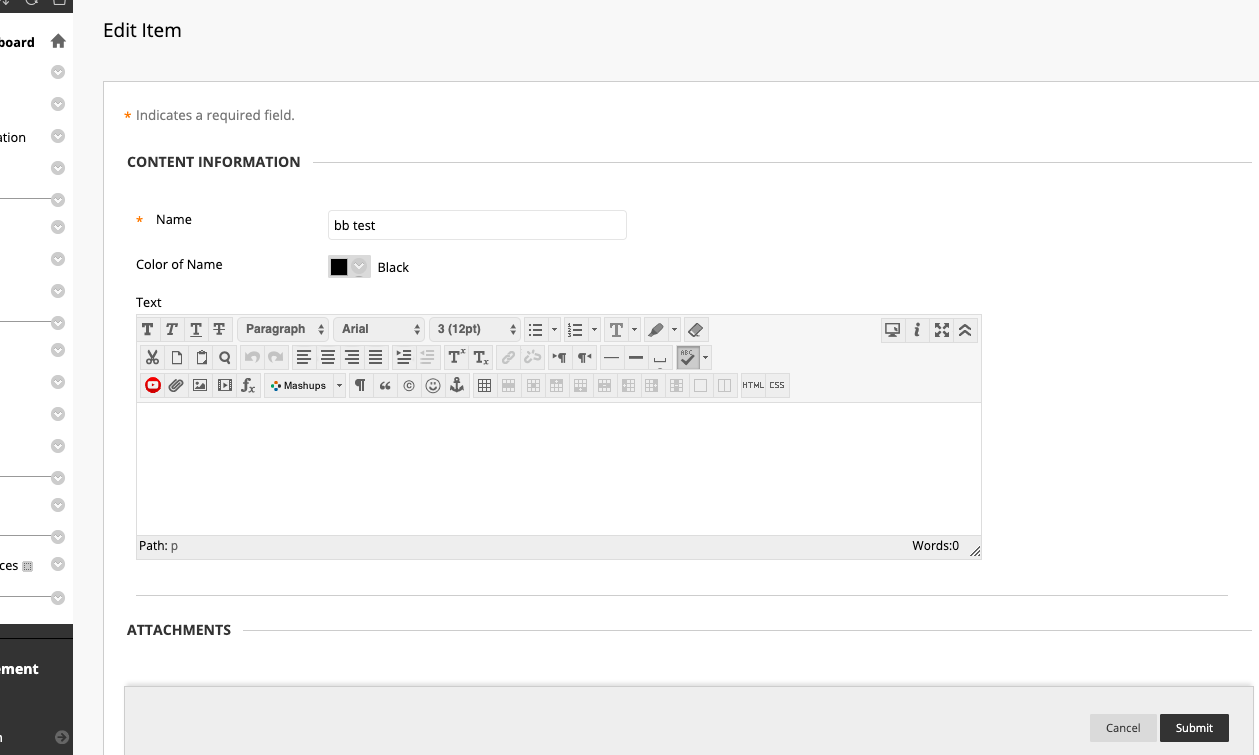
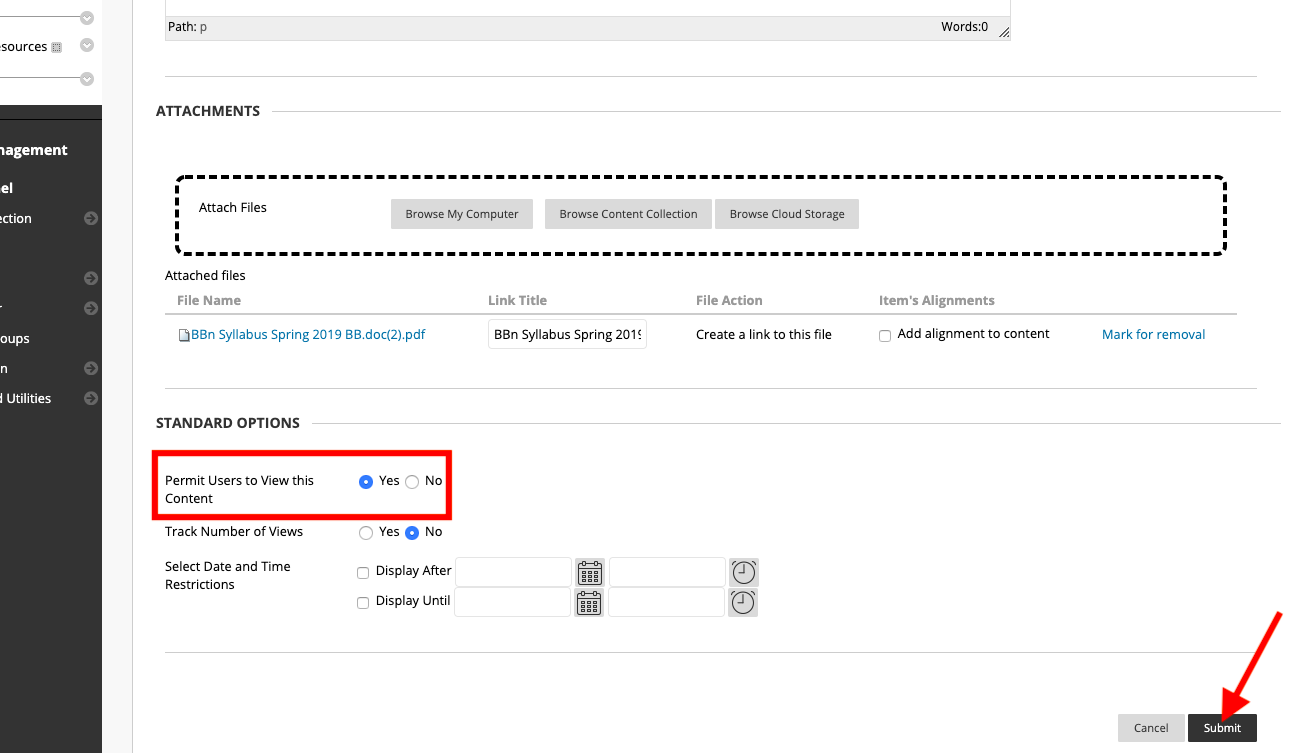
The result is a follows: