Go to the Course Content section of your course. And from Partner Content, select Content Market. You need to see Linkedin Learning on the screen that will open. If you cannot see it, you need to click on the Browse all content providers option to expand it.
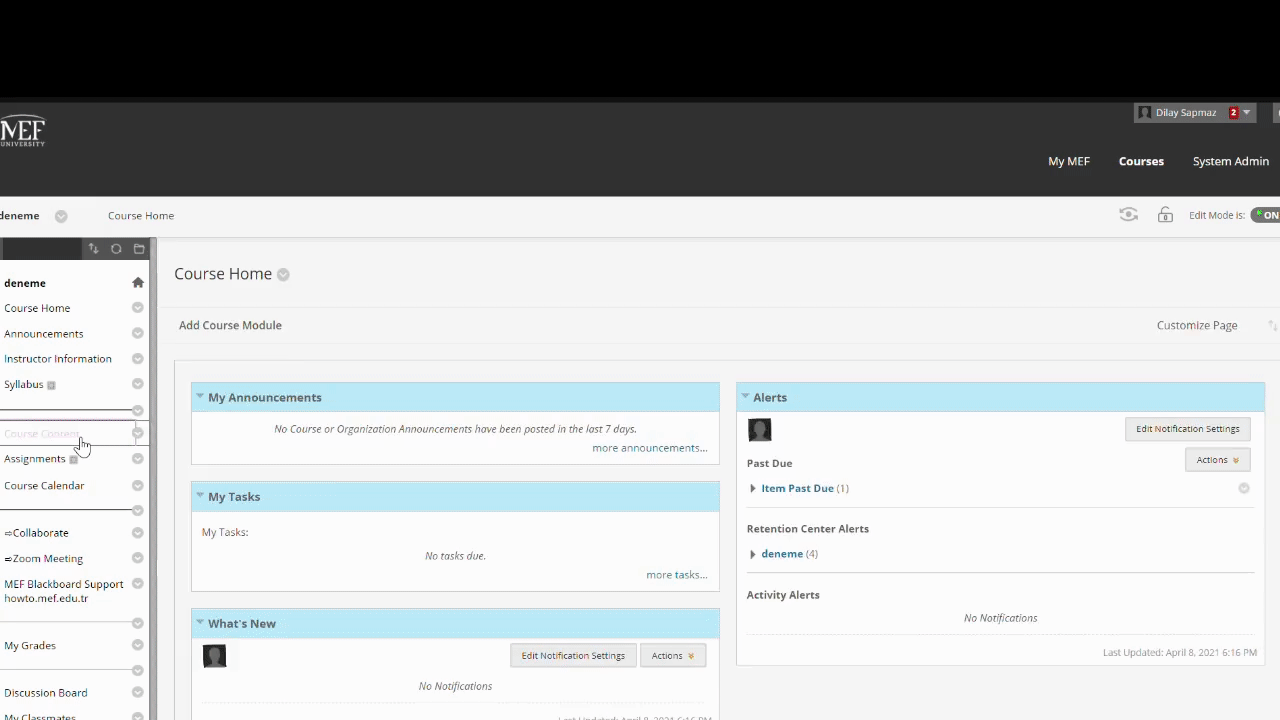
You need to add the LiL course you want to integrate here. You can add the course by searching and clicking the box next to it. You can also choose more than one course. And then click submit.
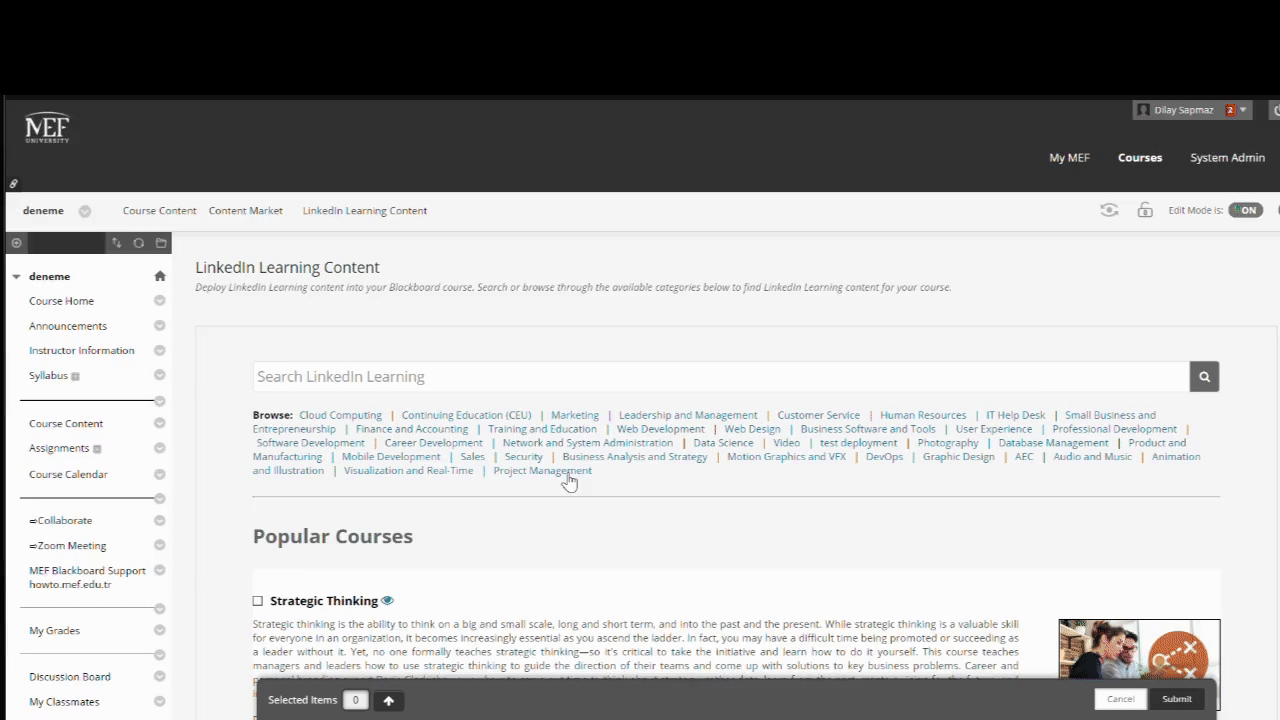
By clicking on the Browse box in the LOCATION section, select where the courses you have selected should be added. We recommend that "Assignment" remain selected for now in the category at the bottom of the page.
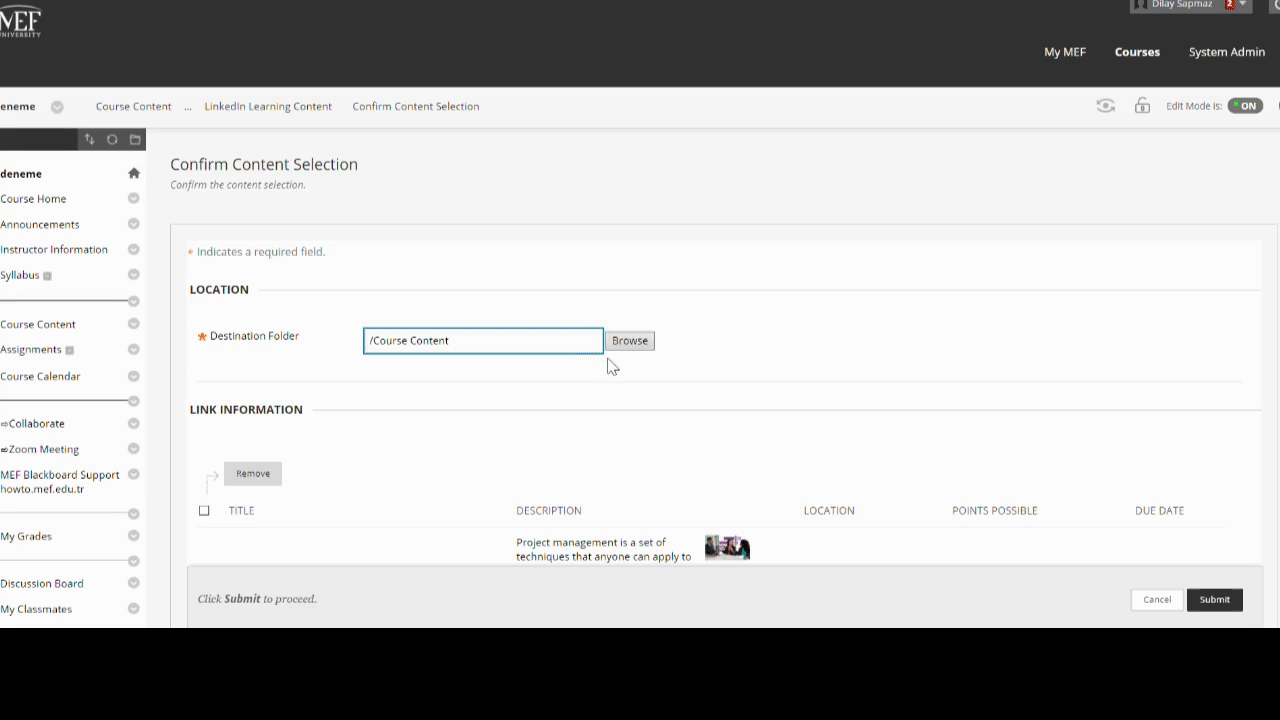
After clicking Submit, the courses you selected will be added to the Course Contents.
