LinkedIn Learning platform contains many online courses. The students who complete these courses gain a certificate that they can post to their Linkedin account.
After clicking the link, write your MEF e-mail address on the page that appears. Then click the Verify email button.
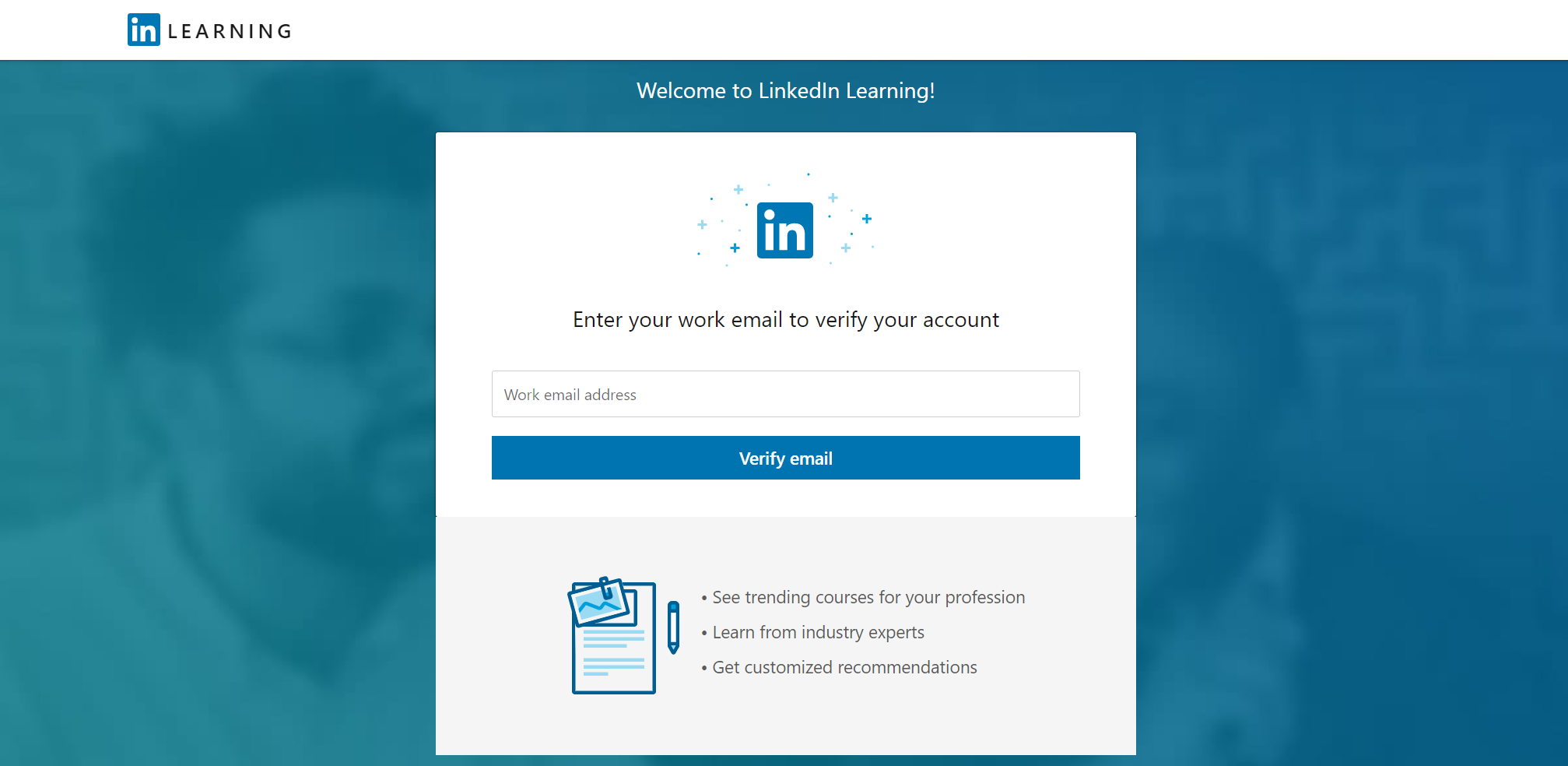
After seeing the page below, check your email.
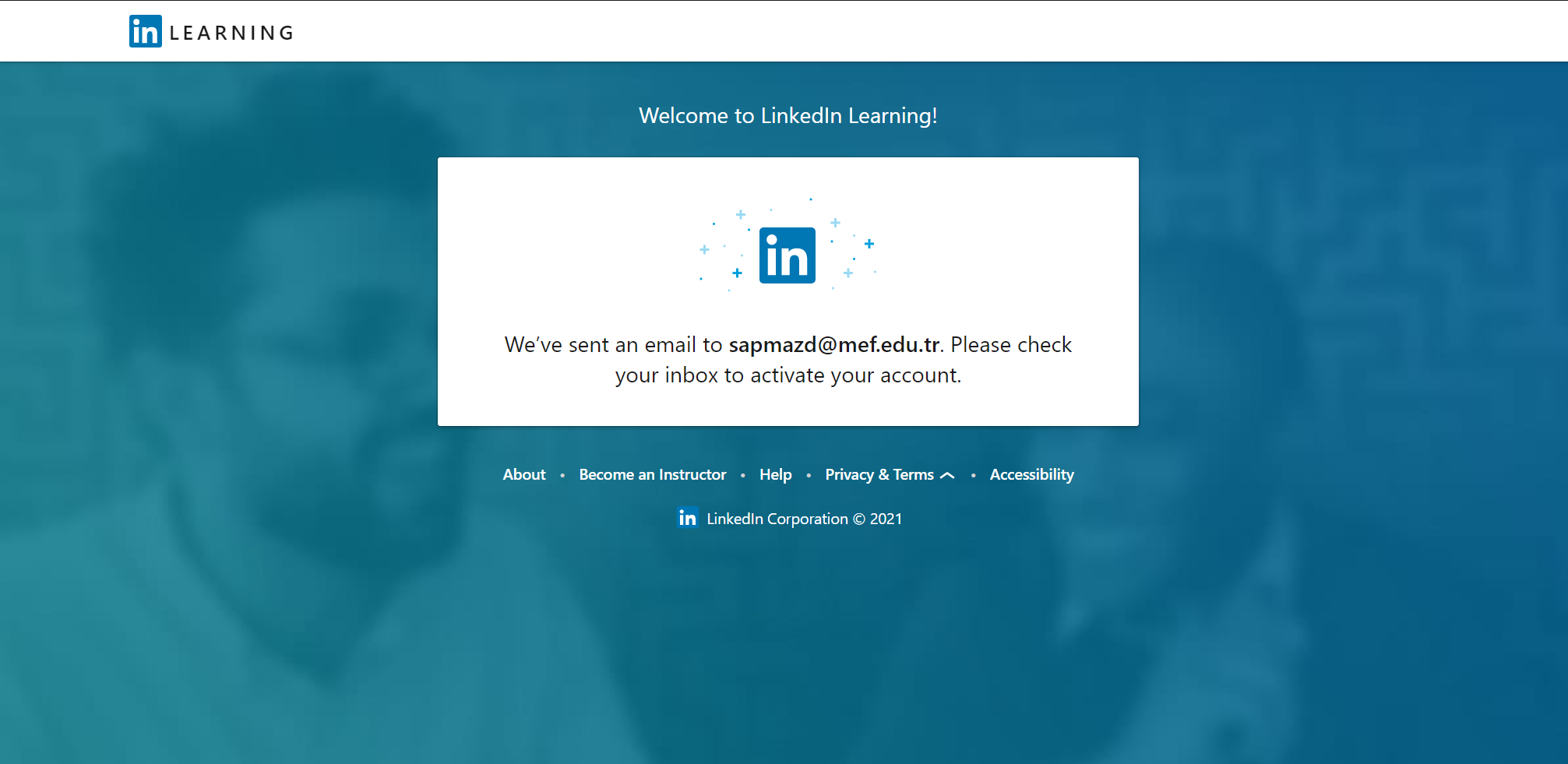
An email like the image below should have arrived. Click on the Get started button.
Warning: The activity of the link in this mail is set to expire after 2 days. If you get an error after clicking the link, or if the link has expired, return to step 1 to get a link again.
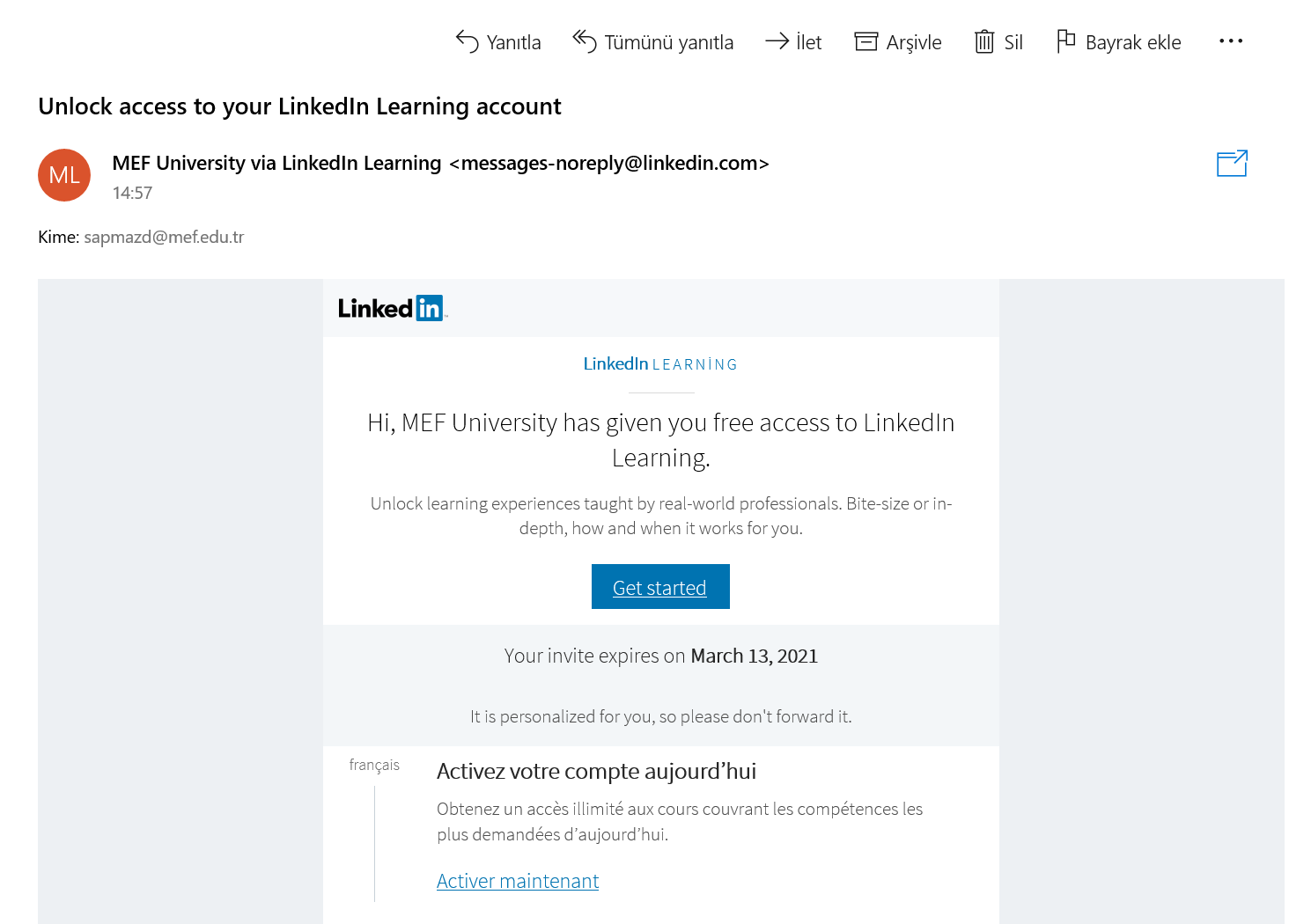
After clicking the Continue to MEF University button, you will be asked to enter your email again to log in with your Linkedin account.
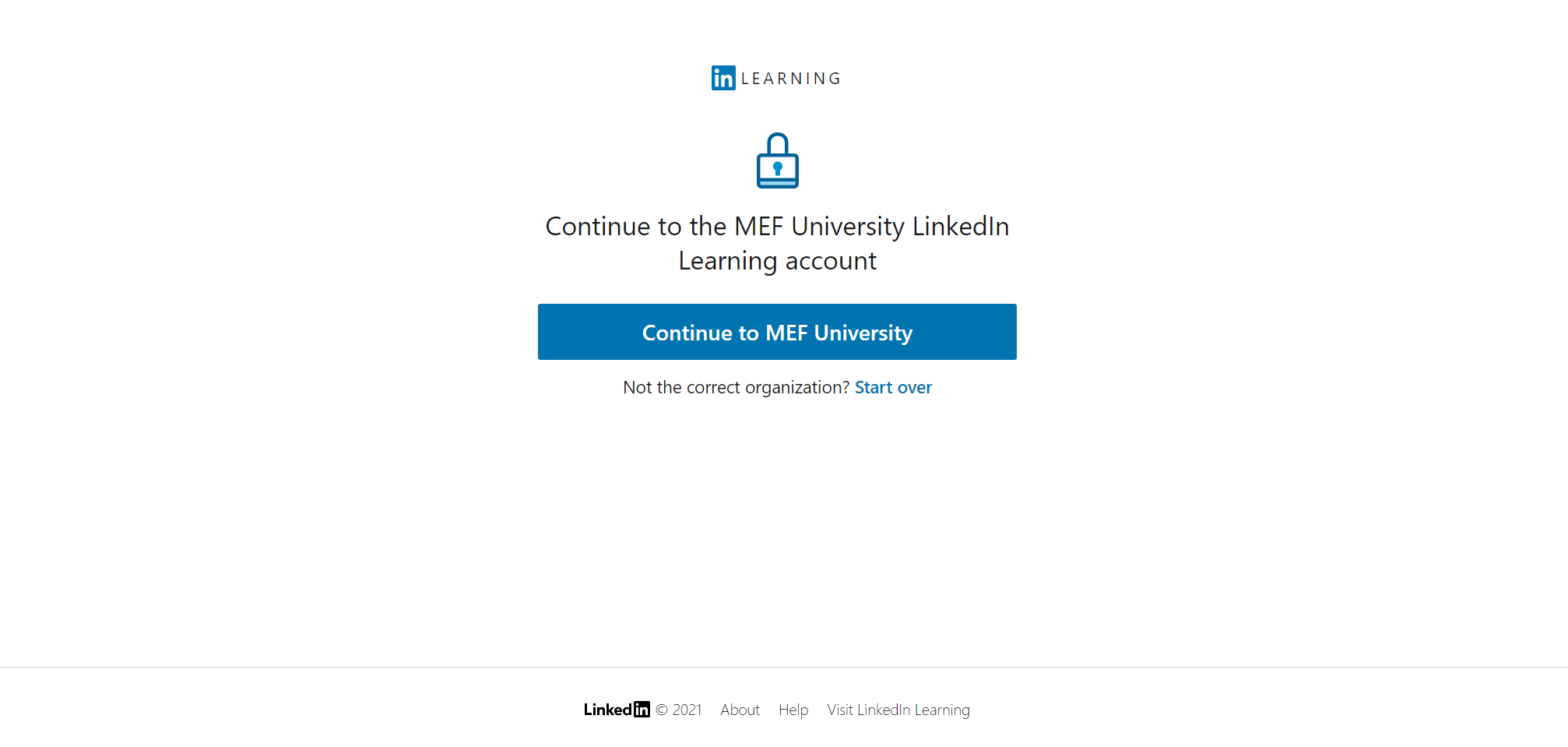
On this page, enter your MEF email (not personal email) and click the Next button.
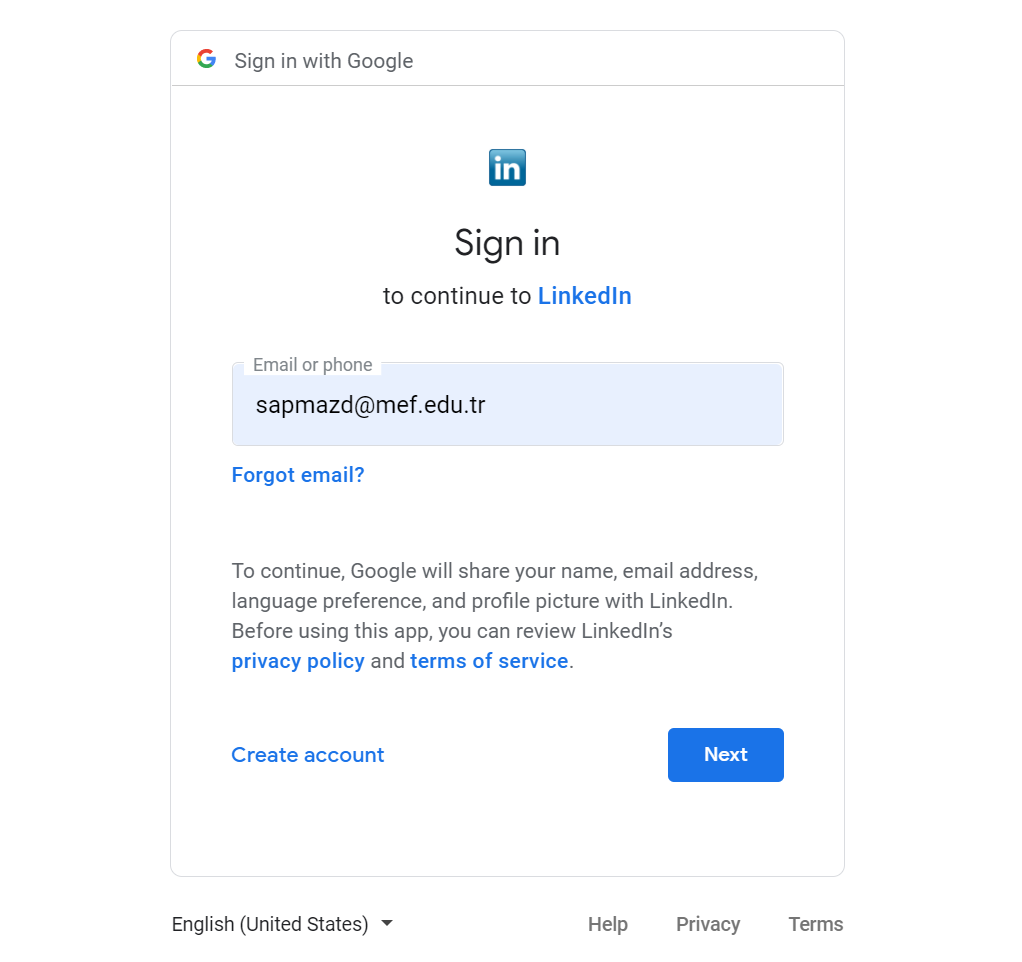
On this page, enter your Linkedin account and password (If you already have a Linkedin account with your personal email, use your personal email). After clicking the Continue button, your Linkedin and Linkedin Learning profile will be matched.
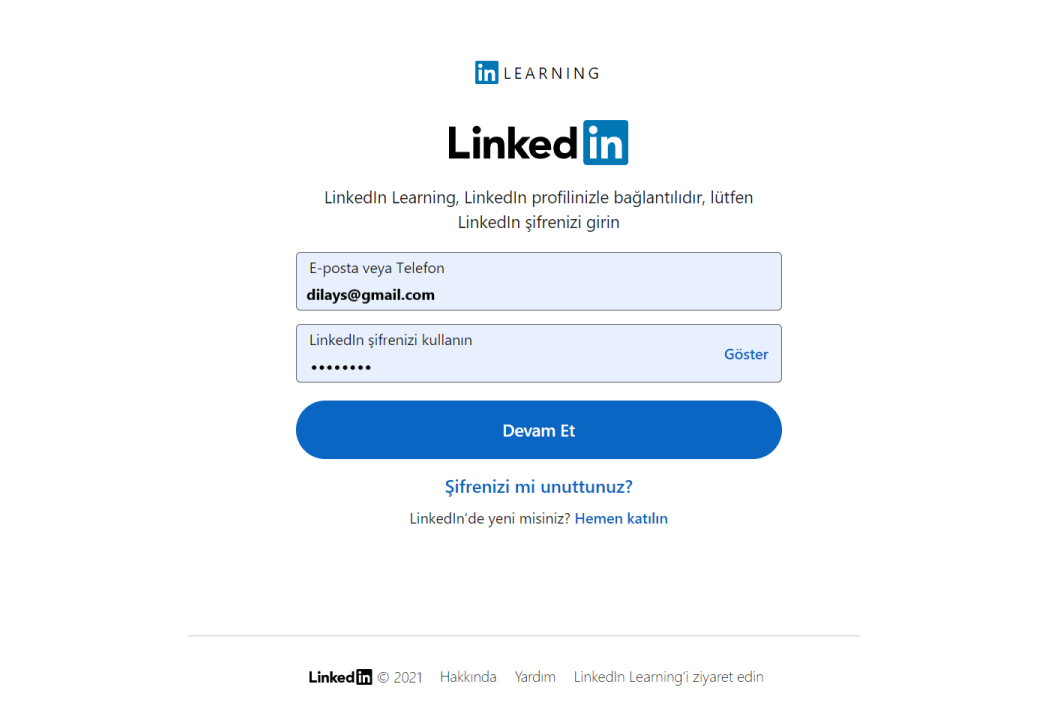
As the last step, after checking that your Linkedin profile belongs to you and clicking the Accept and continue button, you will log into the system.
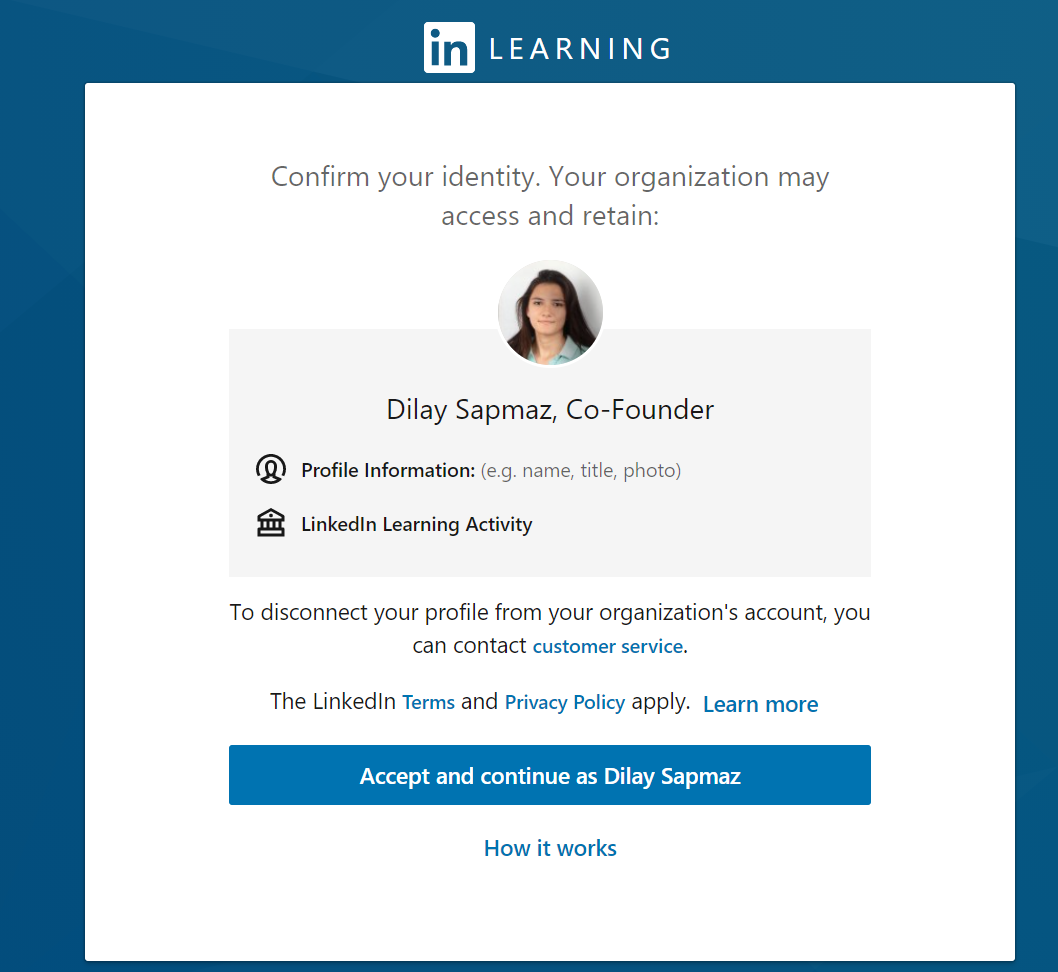
After completing these processes, answer the questions asked by the system to learn about your interests and make suggestions.
Your activation process has been completed.
